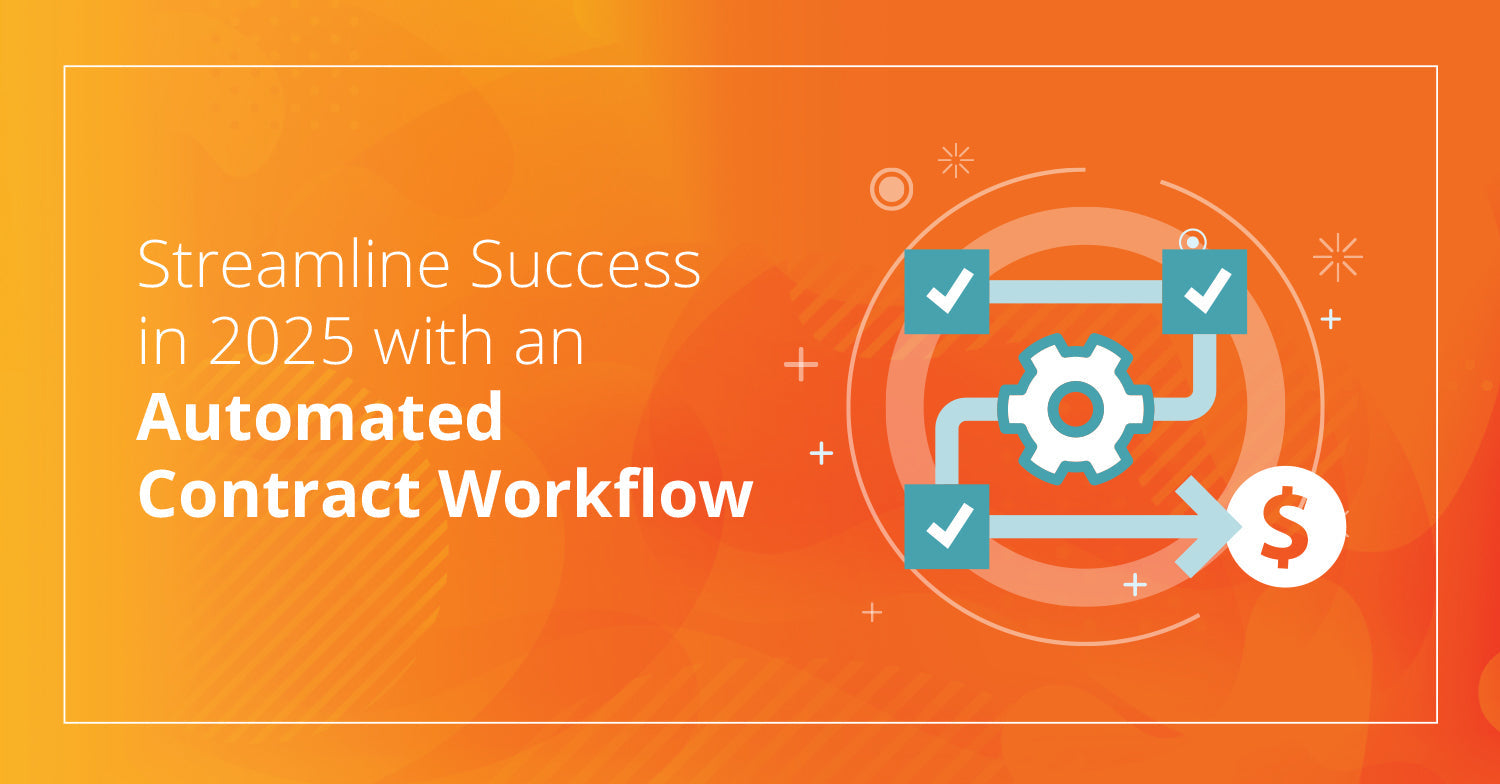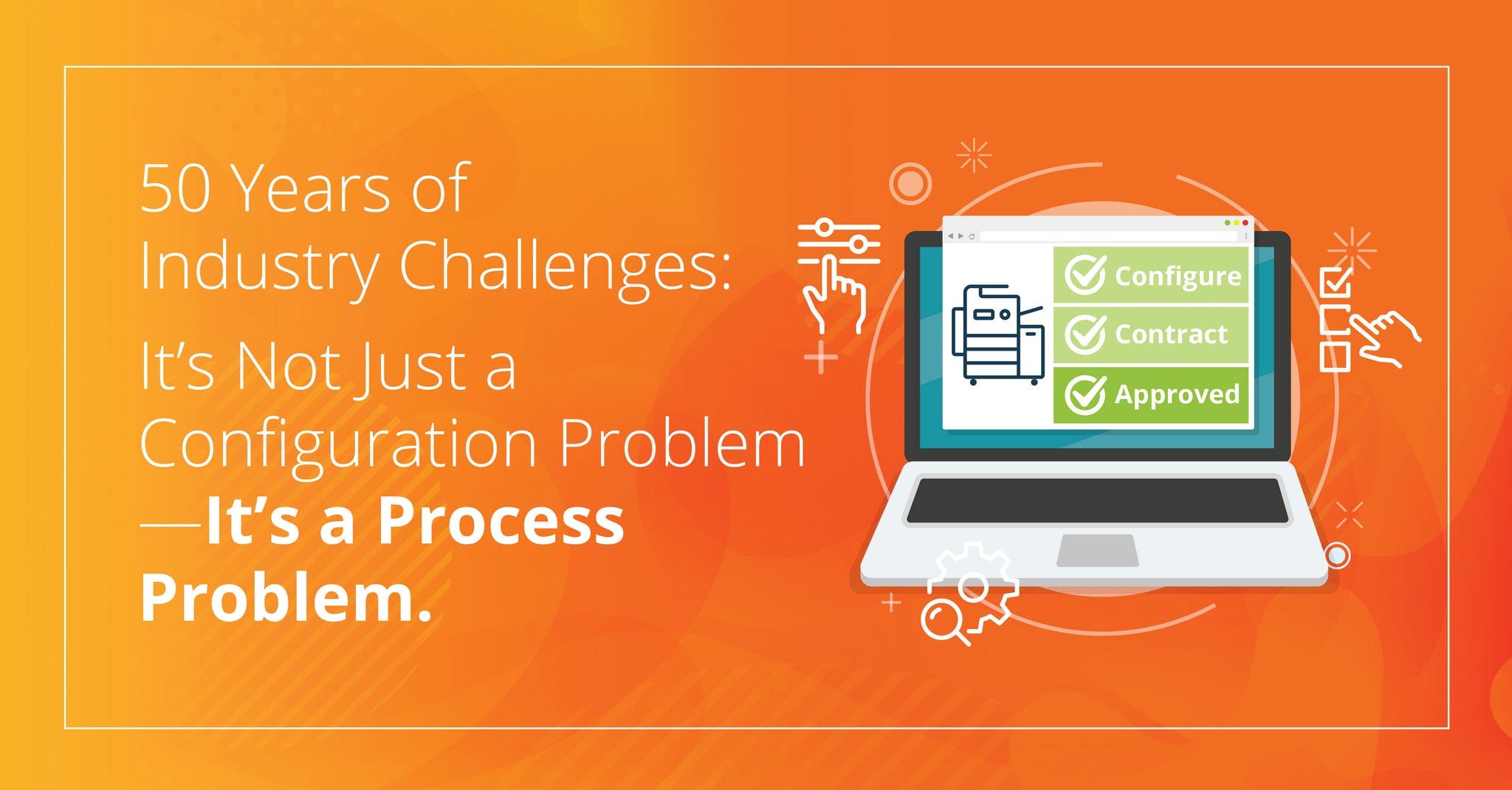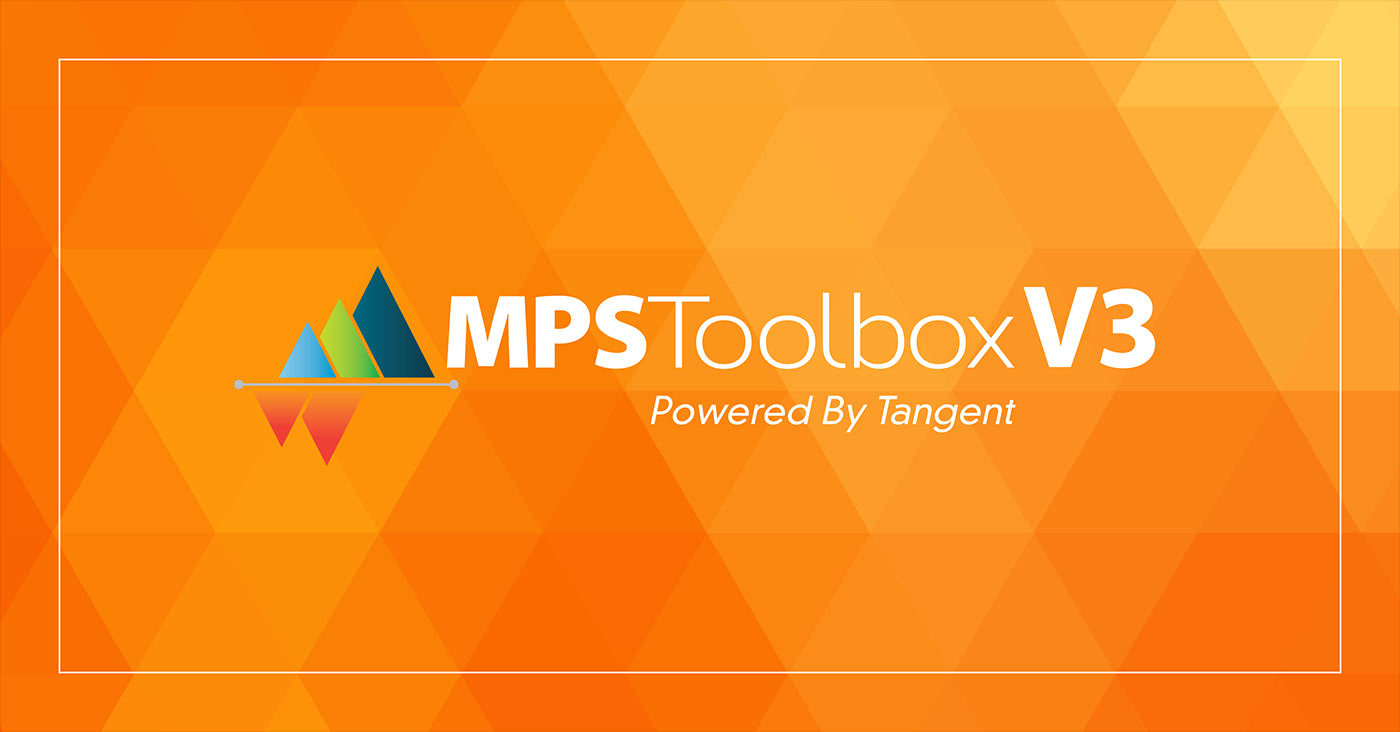
Wondering what’s new in MPSToolbox Version 3? We’ve made changes to the customer and dealer view to give all users an even better e-commerce experience.
Customer View
Overall search speed has improved.
Supply search results are now simpler, returning fewer items and helping users find what they’re looking for faster than before. How? Search results are now based on search type. If a user searches a printer model, the search results only list printer models, and if a user searches a supply SKU, only supplies are returned.
When a user then clicks on their desired search result, it takes them directly to the supply on the appropriate device page. Previously, clicking on a desired supply SKU would take a user to the OEM supplies tab on the appropriate device page.

Quoted prices now “follow” the user around the site (if the quoted price is the lowest available). If you provide a customer with a quote for a supply for $90, if they then view that supply using the Ink and Toner Search instead of their quote, they will still see that price.
We’ve also made changes to customers’ “My Account” dashboard. It now brings together contact information, order history, quotes, and more, into a single, tabbed view.

In addition, if you have theTechnology Products Upgrade, we’ve also improved the search speed for these products.
Dealer View
- We’ve improved the speed of Quote search and product addition.
- The dashboard layout, including menus and tabs, is now more intuitive.
- We created Customer Profiles so that all customer information, including contact information, quotes, order history, and more, can be easily accessed in one location.
- We also added a new user permission system so that team members can be given access to as many or as few of the backend pieces as needed, such as orders, quotes, customer profiles, and more.