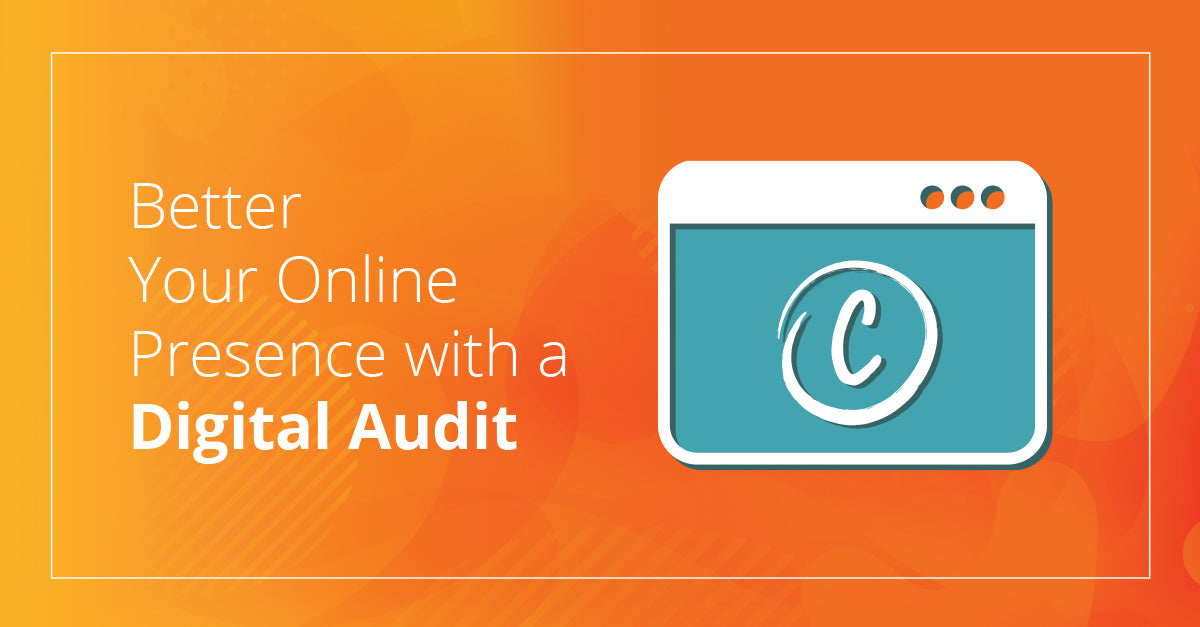What Is Search Engine Optimization (SEO)?
Search engines like Google “crawl” through millions of websites every day to understand what they’re communicating. Search engine optimization is the process of improving your website's visibility so Google can find that information easier. They reward websites that use SEO best practices by placing their listings at or near the top of the search engine results page (SERP). The best part is that Google allows you to list your website for free on their organic listings, and there’s no charge for getting to the top. It just takes a little work and the right strategies.
Google has milliseconds to sort through its database to find the most relevant sites for search queries. To do this, their crawlers look for keywords in specific spots, analyze the website's quality, and search for internal linking and reliable backlinks. It can even come down to something as fussy as having enough whitespace on your landing pages. Google is particular because they have to be. There are millions of websites to choose from, and everyone's competing for those top rankings.
Here are 22 steps you can take to get your SEO rankings up:
1. Google Your Own Business
Try Googling your business to see where you land in the SERP. Hopefully, you’re at the top of the organic listings. Next, try Googling the products and services you offer to see what position you’re in for each of those. If you’re still near the top, it’s likely you’re already doing an excellent job with SEO. If not, then you need to start implementing better strategies so potential customers can find you.
2. Perform Keyword Research
Keywords are the search terms people are looking for in Google. These can be singular words or short phrases. There are free resources available to help you find the right keywords for your business. One option is Ubersuggest. Here you can search for a potential keyword, and it will show you how many searches that word gets a month. It further provides you with other related keywords and their search volumes. You can then use these keywords throughout your website (in the specific spots Google’s algorithms look for them) to try and outrank competitors.
3. Use Keywords in Your Title Tags
A title tag identifies the title of a web page within the HTML coding. It also shows up in the search snippet on the SERP.

Search engines look here to see what your page is about, so it’s essential to include the keyword(s) you would like to rank for.
4. Use Keywords In Your Meta Description
The meta description is also a crucial place to incorporate keywords. It gives search engines and viewers a summary of your page.

Here, you’ll want to include a keyword within the first 140 characters to ensure it doesn’t get truncated in the SERP snippet. You’ll also want to have informative and enticing content to attract viewers to click through to your website.
5. Use Keywords In Your Images' Alt Texts
You can also incorporate keywords in an image’s alt text, which is part of its HTML code. You’ll also want to include a brief description of the image here to make your website accessible to those who are visually impaired.
6. And Repeat
Now that you’ve done keyword research and incorporated it into the proper tags for one landing page, you’ll want to repeat this for every single landing page and every single image. Google will know if you don’t, so be vigilant!
Pressed for time? Let us help you get optimized. Learn More!
Now that you know what keywords are, how to rank for them and where to put them, we can get into more exciting steps to improve your SEO.
7. Avoid Keyword Stuffing
Although keywords are great, don’t get overly excited and start stuffing them into your content. Google will penalize you if you do this. Keywords need to fit naturally in your verbiage and make sense with the rest of the page.
8. Utilize Whitespace
Having whitespace (spacing between text, images, videos, etc.) on your landing pages will provide viewers with a better user experience and improve your rankings.
9. Create Internal Linking
An internal link is a hyperlink between two pages of the same website. Google wants to see the relationship between your pages in order to know that the architecture of your site has meaning and a good flow. And, BONUS, it helps keep viewers on your site longer because it increases the likelihood of viewers to click through to another page!
10. Get External Backlinks
Backlinks are links that point from one website to another. Having backlinks from other reliable sources to your site will build your authority. This improves your ranking because Google will recognize that your content is worth viewing if others are pointing to it.
11. Match Your Content to a Searcher's Intent
Align your content and keywords to the audience's intent and what action you want them to take on your website. For example, if you have e-commerce, you might use keywords like buy, purchase, or reviews. On the other hand, if you sell more expensive products or services that require more nurturing, you might need to offer more content targeting all three stages of the buyer's journey. And always ensure your keywords are specific. For example, there is a big difference between the keywords "printing companies" and "printer companies." You don’t want to be mistaken as a company who offers printing services when you in fact sell printers.

12. Write Blogs
Frequently publishing blogs allows you to rank for more keywords. It also helps you position your website as a relevant resource to answering customers’ questions and you to be seen as an authoritative site. If your blogs get lots of traction, Google will recognize this and send more viewers your way by ranking your website higher.
13. Make Sure Your Site is Mobile-Friendly
According to HubSpot, 56% of web traffic took place on mobile phones. So, all pages on your website should be mobile responsive. If your pages are not optimized for mobile, Google will give your site a lower ranking.
14. Optimize Your Google Business Profile
Having a Google Business Profile allows you to put even more details about your business directly in front of Google’s algorithms. It’s a dynamic snapshot of your business and should include relevant keywords within the description.
15. Get Google Reviews
Reviews help build your credibility. They demonstrate that you’re a trustworthy business and build your authority. The power of word of mouth is significant, and you need to be asking your customers for reviews. Find out how you can get more Google reviews here.
16. Structure Content for Featured Snippets
Your content should have the most important information at the top of the page, known as the upper fold. Use headers to outline what each section describes and add jump links to create a good user experience.
17. Optimize Images
Use the right sized image to avoid slowing down your page’s load speed. JPEGs are smaller compared to PNGs, so consider using them instead. As well, make sure images are mobile-friendly and responsive to ensure they fit on multiple screen sizes. Google will penalize you if you don’t.
18. Continue to Keep it Fresh
Freshness does impact your SEO rankings so you need to update your content frequently. This can include keeping any products or services you offer up to date, regularly posting blogs, and creating new relevant landing pages. Also, pay attention to what’s going on in your industry and make sure your content aligns with it and still holds true.
19. Reduce Bounce Rates
If you have a high bounce rate (people leaving your site without going to more than one page), it indicates to Google that your site's content isn’t relevant to viewers, and they’ll rank you poorly.
20. Boost Click-Through-Rates (CTRs)
Having a good click-through rate signals to Google that you’re creating compelling content that people are engaged with, and this will improve your ranking. Ensure you include keywords and a good call-to-action in your search snippet to increase your CTRs.
21. Submit a Sitemap to Google Search Console
Submitting your sitemap to Google helps get your site “crawled” and indexed. When all of your pages are properly indexed, Google can better see your content, and show relevant pages to search queries.
22. Track, Measure, Assess, and Adjust
Look at your Google Analytics regularly to measure your KPIs, assess where you might need improvements, and look for areas of success. Then continuously make adjustments as needed.
We know you have a unique and great business that anyone would be happy to work with, but does Google? Following these SEO best practices will help promote your business online and get your website to rank higher for potential customers to see.
SEO can take A LOT of work, but it's worth it in the end. We are here to help. Reach out today to learn more about SEO and our marketing services.
Leave a comment (all fields required)
Comments will be approved before showing up.