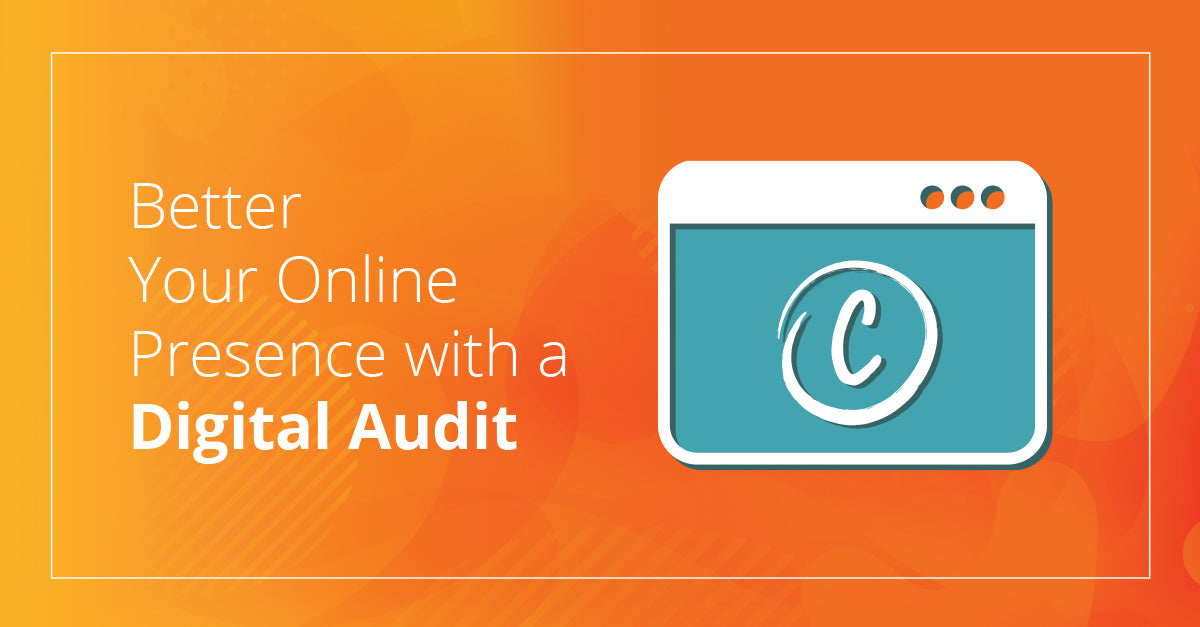If you’re like most business owners, you’re constantly looking for ways in which you can improve your metrics. Email marketing, in particular, is no easy feat but it’s one of the most effective strategies for producing a strong ROI. In fact, according to Hubspot, on average email marketing generates $38 for every $1 that is spent. However, it is an uphill battle for most companies (so don’t worry, you’re not alone). Stats will remain stagnant for months, unsubscribes will shoot up at random, and click-through rates will either be very consistent or not consistent at all.
On the bright side, there are a number of strategies with proven success records that you can try to adapt to work for you.
Strategic linking within email campaigns is one practice that can be quite effective. This may seem simple enough, and I guess in a way, it is, but there’s more to it than you might be aware of.
Here’s what you need to know.
1. Your links need to go where they say they are going to go.
Using links as a ploy to get your users to click on an offer by using exciting and unrelated or non-relevant verbiage is not a good idea. Not only does it automatically make it seem like spam, but it also has a negative connotation. Tricking them is not the answer because they’ll leave just as quickly as they came. And then they’ll never come back.
2. You should structure your links strategically.
Place Important Links at the Top
- Think: what’s the main action you want your email recipients to take?
- Important links and links that are highly relevant to the content should live at the top of the email so that they don’t get lost.
- If there are any product pages or promotions that you want them to see, they should be near the top as well.
Most users don’t scroll to the bottom half of the email, which proves that it is important to have a clear vision of what you want to accomplish so you can plan and map out your email template accordingly.
Permanent Links
- All permanent links (unsubscribe, social media, forward to a colleague, etc.) should be easy to find and in a consistent place within your email. That way, your recipients won’t get frustrated searching for them.
Links with Offerings
- Any links to offerings within your email (featured products, webinar invites, product promotions, etc.) should be clearly labeled. What is the offering? What are you asking them to do, and what’s in it for them? In other words, why click?
3. Make sure your URLs don’t look like spam.
Today’s email users are much more educated when it comes to phishing scams. If they hover over the link to see what URL you are sending them to, they better see something that is related to the content you are suggesting. Otherwise, they won’t bother clicking and you will likely lose a subscriber.
It probably goes without saying, but being seen as spam, or worse, a scammer, will not play in your favour.
4. Your links need to be clearly labeled and easy to identify.
All links should be easily identifiable by your readers. You can accomplish this by making the text a different colour, underlining it, or both—for example, MPSToolbox. You may also choose to bold it or make the text larger.
You want to use your links to make it easier for your readers to find exactly what they are looking for. Then, they can click to find more information or to purchase a product on promotion!
5. Don’t forget your users are visual!
Users are very visual—which means you have an opportunity to get your users where you’d like them to go by linking images, CTA (call-to-action) buttons, banners, etc.! Additionally, according to an interesting article on Hubspot, there are specific sections within an email that seem to get the most clicks.
Here’s what they are.
- Logo links. We’ve noticed this in our own marketing as well. The top logo seems to always get the most clicks. So, use that information wisely and think about the main objective you have for your email. Link the logo to whatever that is (a blog, a promo page, a webinar registration page, etc.) In other words, send them to where you want them to go!
-
Main CTA links. Think about what your subject line is and why they’d be opening the email in the first place. If the purpose is to have them shop for a product on promotion, it’d most likely be the “shop now” or “shop promotions” link.
-
Social sharing links. If your users connect with your content and/or enjoy it enough to share it, then they just might. This is a really easy and great way to get the word out about whatever it is that you’re promoting or talking about! Plus...it expands your reach. That being said, you should make it easy for them to do this.
-
Social media follow links. These are the links that take users to your social media pages (the goal here is for them to follow you!). You need to add these links to your email templates if they aren’t there already.
Try to add some of these techniques to your own marketing efforts to increase the success of your links! At the end of the day, there’s always room for improvement, right?
P.S. did you know that a “P.S.” statement can be quite effective in your emails? Users say it stands out to them and draws their attention. You can use this to your advantage and include a link to your main offering. What do you think?
Contact us if you’d like to have a marketing conversation. We’d be happy to meet you.
Leave a comment (all fields required)
Comments will be approved before showing up.